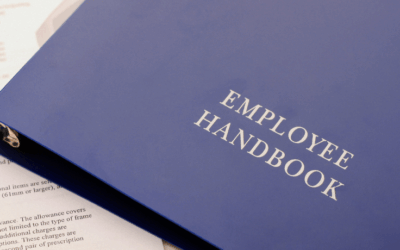Cutting paychecks is the easy part—calculating taxes, filing with three levels of government, and keeping up with shifting regulations is where most small-business owners hit a wall. A payroll processing service shoulders those tasks for you, turning hours worked into accurate net pay, filing every return on time, and guarding against costly mistakes. The payoff is clear: fewer IRS penalties, happier employees, and evenings reclaimed from spreadsheets.
This guide shows you exactly how to pick the right partner. You’ll see how payroll really works from clock-in to W-2, the features that separate basic software from full-service support, what a fair price looks like, and which providers serve growing companies best—including an option that wraps payroll into a complete HR solution. We’ll even walk through a smooth provider switch so you can stop worrying about payroll and start focusing on growth. Let’s get started.
How Payroll Processing Works From A–Z
Payroll is a chain reaction, not a single button-push. Every pay period the system must collect source data, run calculations that change with tax law, deliver money to employees and agencies, and document everything for audits. One missed cutoff or wrong tax rate can trigger late-payment fees, back interest, or unhappy staff. Handing the workflow to a payroll processing service shifts that risk to specialists—freeing owners and HR teams to focus on hiring, culture, and growth initiatives.
The 5 Essential Steps in Every Payroll Run
Collect employee information
Gather Form W-4s, state withholding certificates, direct-deposit routing numbers, and any court-ordered garnishments.Track time and earnings
Pull hours from time clocks or POS systems, flag PTO and overtime, and separate hourly, salaried, and commissioned pay.Calculate gross pay and deductions
Apply the current federal, state, and local tax tables, plus benefit premiums, wage garnishments, and employer taxes (FICA, FUTA, SUTA) to land on net pay.Disburse funds
Send payroll via ACH direct deposit, paycards, or paper checks; update the general ledger so finance isn’t chasing numbers later.File taxes and create year-end forms
Submit Forms 941/940 each quarter, remit withholdings, and produce W-2s or 1099s so employees can file on time.
A full-service provider automates Steps 3-5 and often handles Steps 1-2 through integrations with HR and time-tracking tools.
In-House vs. Outsourced vs. PEO/ASO Models
| Responsibility | In-House DIY | Payroll Processing Service | PEO / ASO Partnership |
|---|---|---|---|
| Pay calculations & net-pay delivery | ✅ Internal staff | ✅ Provider handles | ✅ Provider handles |
| Tax withholding & filings | ✅ Internal staff | ✅ Guaranteed & time-stamped | ✅ Provider files under its EIN (PEO) or your EIN (ASO) |
| Compliance monitoring | ⚠️ Limited to staff expertise | ✅ Included alerts & updates | ✅ Included, plus shared legal liability |
| HR advisory & benefits admin | ❌ Separate vendors | ➖ Add-ons vary | ✅ Bundled HR, benefits, and workers’ comp |
| Up-front cost | Software license + staff hours | Per-employee fee | Higher fee, but more services |
| Ideal for | Very small teams with simple payroll | SMBs wanting accuracy without hiring experts | Fast-growing firms seeking all-in-one HR infrastructure |
Choosing the right model comes down to how much control you want versus how much liability you’re willing to carry. For many SMBs, outsourcing payroll strikes the best balance—specialists manage compliance while the business keeps strategic oversight.
Core Features to Look For in a Payroll Processing Service
Feature lists can blur together after a few demos. Use the checklist below to grade contenders on what really matters—accuracy, usability, and future-proofing. If a vendor checks every box, you’ll spend less time fixing errors and more time growing the business.
Automated Tax Calculation & Filing
A non-negotiable. The system should:
- Pull the latest federal, state, and local rates automatically
- Handle multi-state nexus created by remote staff
- File Forms 941, 940, W-2, 1099, and state returns on your behalf
- Offer an “accuracy guarantee” that covers penalties caused by their mistakes
Without this automation, you’re back to spreadsheets and due-date calendars.
Direct Deposit, Paycards & Flexible Pay Options
Employees expect money to show up—fast and in the format they prefer. Look for:
- Unlimited ACH runs with two-day or same-day windows
- Paycard support for unbanked workers
- On-demand or earned-wage access to reduce payday loans
- Mobile push alerts confirming deposits
These options improve retention and slash the cost of printing checks.
Employee Self-Service Portals & Mobile Apps
A good portal turns payroll questions into self-help tasks:
- Download pay stubs and W-2s 24/7
- Update addresses, direct-deposit details, and tax withholdings
- Submit PTO or view balances (when integrated with HRIS)
Fewer “Can you resend my pay stub?” emails means happier administrators.
Compliance Monitoring & Real-Time Reporting
Beyond taxes, labor laws change constantly. Your payroll processing service should trigger alerts for:
- Minimum-wage increases by locale
- Overtime thresholds and classification issues
- New-hire reporting deadlines
On the analytics side, expect dashboards for labor cost trends, tax liabilities, and head-count changes you can export in a click.
HR & Benefits Integrations
Payroll data feeds the entire people stack. Prioritize platforms that offer:
- Native or API connections to accounting, time-tracking, ATS, and 401(k) systems
- Single sign-on (SSO) to cut down on password resets
- A unified employee record so raises, deductions, and terminations sync everywhere
When payroll sits at the center of an integrated suite, manual re-keying—and the errors that come with it—disappear.
Typical Costs and Pricing Models
Sticker shock is common because payroll pricing is rarely apples-to-apples. Providers bundle software, tax filing, and support in different ways, and the fine print can shift the total by hundreds of dollars a year. Still, one benchmark holds: according to multiple payroll vendors and Paychex’s 2025 guidance, most companies spend $30–$100 per employee per month to outsource payroll. The sections below break down where that money goes and how to estimate your real, all-in cost.
Common Fee Structures
Most vendors layer two charges:
- Base subscription – a flat monthly fee that unlocks the platform, tax engines, and standard support.
- Per-employee (or per-contractor) fee – applied to every paid individual in each cycle.
Add-ons appear as:
- Tier upgrades (e.g., “Core” vs. “Full-Service” vs. PEO)
- One-time implementation or data-migration fees
- à-la-carte modules—HR help desk, benefits enrollment, 401(k) record-keeping
Understanding these buckets helps you compare a $40 + $6/EE quote with a $90 all-inclusive offer.
Price Ranges by Company Size
| Company Size | Typical Base Fee | Per-Employee Fee | Notes |
|---|---|---|---|
| Micro (1–10) | $45 | $6/EE | Some vendors waive base if paying contractors only |
| Small (11–200) | $85–$125 | $4–$10/EE | Volume discounts kick in around 50 employees |
| Mid-market (200–1,000) | Custom quote | $3–$6/EE | Negotiated SLAs; dedicated account team |
Bigger head counts drive per-employee pricing down, but complex multi-state or union rules can nudge the base back up.
Hidden or Add-On Costs to Watch
- Year-end forms – W-2/1099 printing & mailing ($2–$10 each)
- Garnishment administration – flat fee per order or % of deduction
- Off-cycle or bonus runs – sometimes free, sometimes $25+ per run
- Direct-deposit reversals – ACH recall fees if you mistype account numbers
- General ledger exports – premium for custom mapping to ERP/accounting systems
Ask for a comprehensive fee schedule before signing; reputable vendors supply one without hesitation.
Calculating ROI vs. DIY Payroll
A quick sanity check is to compare payroll fees with internal labor saved:
ROI = (Hours saved per pay period × Hourly wage × Pay periods per year) – Annual vendor cost
Example: If a controller making $45/hour spends three hours per bi-weekly pay run, that’s 3 × 45 × 26 = $3,510 in labor annually. If outsourced payroll costs $2,400 a year, you pocket $1,110—before factoring in avoided IRS penalties (the average SMB eats $845 in payroll fines annually). Factor peace of mind and staff morale into the equation, and the math tilts even further toward outsourcing.
Key Questions to Ask Before Choosing a Provider
Picking a payroll processing service isn’t just a budget decision—it’s a risk-management play. The questions below surface blind spots around security, scalability, and support so you can compare vendors on more than shiny demos and discount pricing.
Compliance & Security Checklist
Payroll data is a jackpot for auditors and cybercriminals, so tighten your due diligence.
- Are you audited for SOC 2 Type II or higher every year?
- What encryption standards protect data in transit and at rest?
- Will you cover IRS penalties if an error originates on your side?
- How is multi-factor authentication enforced for both admins and employees?
Scalability & Integration Considerations
Today you may pay ten people; tomorrow it could be fifty across three states.
- Can the platform add new state tax accounts automatically?
- Do you offer open APIs or pre-built connectors for our accounting, ATS, and time clocks?
- How many employees can we add before pricing or architecture forces a migration?
Service & Support Expectations
Even great software needs humans behind it.
- Do we get a dedicated rep or a rotating call-center queue?
- What are support hours, and is emergency help available on payday?
- How long is the typical implementation timeline from contract to first accurate run?
Contract Terms and Service-Level Agreements
Read the fine print before signing.
- Is the agreement month-to-month, annual, or auto-renewing by default?
- Are price increases capped or notice-based?
- Who owns our data, and how quickly will you export it if we leave?
Best Payroll Processing Service Providers for SMBs in 2025
Below are seven providers that consistently score high with small- and mid-size businesses. We considered price transparency, compliance support, user reviews, and how well each solution scales. Soteria HR leads the list as our in-house recommendation; the rest appear in alphabetical order so you can compare apples to apples.
Soteria HR – Integrated HR Partner With Payroll Coordination
Need more than a stand-alone payroll processing service? Soteria HR embeds a seasoned HR manager inside your business while coordinating every payroll run behind the scenes. Clients get custom HR playbooks, proactive compliance checks, and single-invoice simplicity that ties payroll, benefits, and policy work together. It’s ideal for organizations with 10–250 employees that want strategic HR horsepower without hiring a full department.
ADP RUN / Workforce Now – Global Name, Deep Feature Set
ADP offers two SMB-friendly tiers: RUN (under 50 employees) and Workforce Now (50–1,000+). Both calculate and file taxes in all 50 states, support garnishments, and integrate with hundreds of third-party apps. The brand premium means a higher sticker price, but multi-country payroll and robust analytics make ADP a long-term option for companies planning aggressive growth.
Gusto – User-Friendly Startup Favorite
Gusto wins points for a sleek interface, transparent tiered pricing, and automated state tax registration—handy when remote hires pop up in new jurisdictions. Payroll, benefits, HR documents, and 401(k) admin live in one dashboard, and employees rave about the intuitive mobile access. Best fit for tech-savvy teams that value simplicity and clear monthly billing.
Paychex Flex – Compliance Muscle With Live Support
Paychex Flex combines IRS filing guarantees, on-site time-clock hardware, and the option to add a dedicated HR advisor. The platform scales from solopreneurs to 1,000-employee shops, making it a safe choice for firms with complex scheduling or union requirements. Expect custom quotes rather than published rates, but phone support is among the most responsive in the industry.
QuickBooks Payroll – Seamless Accounting Sync
Already living in QuickBooks Online? QuickBooks Payroll slides right into the existing general ledger, eliminating journal-entry gymnastics. Automatic tax filing, same-day direct deposit, and optional workers’ comp pay-as-you-go policies cover the basics. HR tools are lighter than others on this list, so it shines brightest for finance teams that prioritize accounting continuity over expanded HR features.
Square Payroll – Built for Hourly, Tip-Based, and Retail Teams
Square pulls hours and tips straight from its POS, applies tip-pooling rules, and pushes net pay to employees or their Cash App accounts the same day. Flat pricing ($35 base + $6 per employee) and a contractors-only plan keep costs predictable. A solid match for cafes, salons, and seasonal retailers already using Square hardware.
OnPay – Cost-Effective With Niche Payroll Expertise
OnPay charges one simple fee—no setup costs, no extra charge for multiple states, and unlimited pay runs. It can process farm, church, and nonprofit payroll, including Form 943 filings, at no additional cost. Built-in HR checklists and benefits enrollment tools round out a budget-friendly package for organizations that need flexibility without hidden surcharges.
How to Switch Payroll Providers Smoothly
Changing a payroll processing service is equal parts logistics and diplomacy. The goal is to move sensitive data, hit statutory deadlines, and keep every employee paid on schedule—all without doubling work or triggering duplicate tax filings. Follow the roadmap below to make the hand-off painless.
Timing and Data Migration Best Practices
Starting at the beginning of a quarter (or fiscal year) is ideal because year-to-date totals reset, but life doesn’t always wait. If mid-year is the only option, lock down a “blackout” period where no off-cycle checks will be cut while data is reconciled. Give the new provider secure read-only access to prior payroll reports instead of raw spreadsheets; this reduces transcription errors and speeds validation.
Checklist of Documents and Credentials Needed
- Company EIN and all state tax IDs
- Prior-quarter 941s/940s and state returns
- Year-to-date wage and deduction totals by employee
- Active garnishment orders and repayment schedules
- Employee bank routing numbers and direct-deposit authorizations
- PTO balances, benefit deductions, and classification codes (hourly vs. salaried)
Gathering everything up front prevents the dreaded “we’re missing one report” email at 4 p.m. on payroll eve.
Communicating Changes to Employees
People notice even tiny paycheck differences, so over-communicate. Send an announcement email outlining:
- Why you’re switching (“better self-service tools,” “faster direct deposit”).
- What actions, if any, employees must take—such as re-entering bank info or downloading a new mobile app.
- A timeline that lists the first check date under the new system and who to contact with questions.
Treat communication as part of your change-management plan, not an afterthought.
Avoiding Tax Period Crossover Mistakes
Confirm—preferably in writing—that your outgoing vendor will file all returns up to the cutoff date and that the incoming vendor will assume liability thereafter. Reconcile year-to-date totals before the first live run; even a $0.01 discrepancy can snowball into mismatched W-2 boxes. Finally, request a “quarter-end audit” from the new provider to verify taxes, wages, and benefit deductions align with agency records.
Execute these steps and the switch will feel less like a high-wire act and more like a baton pass—clean, quick, and on rhythm.
FAQ: Quick Answers About Payroll Processing Services
Need the TL;DR version? The FAQs below tackle the questions owners ask most when weighing a payroll processing service, minus the jargon.
What is a payroll processing service?
It’s a third-party platform—or full-service team—that calculates wages, withholds and remits taxes, issues pay, and files required forms on your behalf.
What does payroll processing cost on average?
Most SMBs spend between $30 and $100 per employee per month, depending on base fees, payroll frequency, and add-ons like year-end W-2 printing.
Is it better to run payroll in-house or outsource?
DIY offers control but eats admin hours and increases compliance risk; outsourcing costs money but saves time, limits IRS penalties, and usually pays for itself at 25+ employees.
What steps are involved in processing payroll?
Every run follows five steps: gather employee data, track hours, compute gross-to-net, distribute payments, and file taxes/forms. A provider automates steps three through five—and often the first two.
Take Payroll Off Your Plate
Payroll doesn’t have to monopolize your Tuesdays—or keep you up at night wondering if a decimal point slipped. The right payroll processing service automates calculations, files every return on schedule, and syncs cleanly with the systems you already use. That frees you—and your finance team—to focus on hiring, customer experience, and strategic growth instead of memorizing tax tables.
Here’s the bottom line: pick a partner that fits your budget, integrates with your tech stack, and shoulders compliance risk in writing. When you’re ready for an option that bundles payroll coordination with full-spectrum HR expertise, talk to Soteria HR. We’ll embed a dedicated pro who runs payroll seamlessly, tightens compliance, and builds the people programs that power scale. Ready to stop babysitting paychecks? Visit Soteria HR and let’s get your time—and peace of mind—back.